PRELIMINARY DESCRIPTION
By mid-July all authors must submit to the Editor a formal field trip description(example) for the final registration announcement. Submit in Word.docx or doc.
INTRODUCTION
Guidebook authors should prepare an electronic manuscript using Microsoft Word, with illustrations properly positioned in the text. Guidebook editors will need to edit guides, assemble the guidebook and convert the entire manuscript to a pdf file for publication. For simplicity all field guides must be submitted as editable Microsoft Word documents. If instruction are not followed carefully wierd issues can arise when the final manuscript is converted to a pdf file. Here is and an example of the format (pdf).
Shorter manuscripts can be emailed as attachments to the Editor. Longer manuscripts, whose size exceeds the bounds of email, can be burned on a CD-ROM, mailed or FedExed. Alternatively manuscripts can be submitted through Dropbox, Google Drive or someother cloud drive. Check with the Editor for his or her preference. The Editor may require a final pdf and Word.docx. In all cases, it is extremely helpful to mail the Editor a paper copy, properly formatted. This is because the Editor may need to do minor reformatting, and having a reference copy as created by the author is useful.
Although illustrations and captions should be positioned in the text, a separate file for each illustration, in .jpg (photographs) or .eps (line drawings) format may be required by the Editor. Text font should be prepared in the format given here, which is the Times 10 font (Macintosh) computers (Times New Roman 10 on a PC). Margins, spacing and other format details are covered in the following paragraphs. It will be noted that this font-format combination is extremely compact yet highly readable, which will cut the weight and expense of the Guidebook. Images can be submitted in color. You do not need to change them to gray scale.
OVERALL MARGINS AND SPACING
Margins must be 1 inch or more on all sides (excluding page numbers, located .75 inches from the top.) This leaves a working area of no more than 6.5 x 9 inches. In general figures and their captions should not extend beyond the margin of the text. In a few special cases maps and diagrams with captions may be permitted up to 7 x 10 inches but this should be done in consultation with the Editor. Use left-justification only for text, (YOUTUBE vidoe on how to set margins).
PAGE LAYOUT
Your trip title and list of authors should be as in this document: title bold caps. Shorter titles look better in 12 point, longer titles look better in 10 point. Arrange the distribution of text and figures on the assumption that your article will begin on an odd-numbered (right hand) page. Each manuscript should have an even number of pages. If your manuscript has an odd total, add a blank page at the end. Fit figures and text on the same pages as much as possible and do not present pages with small figures and large amounts of blank space. Take special pains to make sure all lettering is fully legible at final size.
FORMATTING HEADERS
In order to distinguish your part of the book from others, print a page header with authors’ names in UPPER CASE ITALICS, (not bold) centered at the top of each page except the title page. You may use Times/Times New Roman 12 point for headers. When paginating text, alternate the placement of the page number on the upper right- (e.g. A1-1) and left- (e.g. A1-2) hand corners. Page numbers are not in italics, but are also 12 point. Formatting headers with page numbers sometimes causes confusion – here is how to do it in MS-Word:
The purpose of detailing the “how toos” in Microsoft Words is to facilitate editing by providing uniformity in format. There are several way to obtain the same appearance (e.g. spacing, tabbing, internal formatting, etc. When authors use different methods the final editing becomes a nightmare for the Editor. The instructions and screenshots below are for Microsoft Word 11 for Mac, which may be diferent from other PC or Mac versions. However, once the basic procedure is understood figuring it out in other versions is easy.
The Header
How to create your header: On the second page ONLY create your header as shown below in figure A. In your format document options (B) select “different first page”. In the formatting options for the header (C) choose outside alignment.
A.
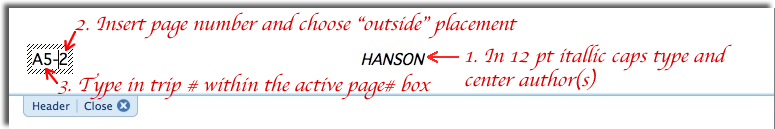
B. Set “different first page” in document set up

C. Set “outside” for pagination in header

TEXT
Text should be single-spaced, Times/Times New Roman 10, with a single blank line between paragraphs. The first line of each paragraph should be indented .25 inch. Section headings should be in bold caps which makes them stand out from the remainder of the text.
Setting paragraph structure in Word:

PRINCIPLE HEADING
Principal headings are centered and in caps. All headings are in bold type.
1st Subheading should be in normal (Roman) font, left adjusted.
2nd Subheading. should be in normal (Roman) font, indented and followed
by a period (.).
ACKNOWLEDGEMENTS
Acknowledgements should be placed at the end of the text in normal paragraph form.
ROAD LOG
Make road logs clear and easy to follow. Include the UTM location (WGS84) datum for each location. A reference to a map or atlas (e.g. DeLorme atlas) may be appropriate for areas where roads and markers are difficult to find and/or follow. Some authors now include GPS positions for key spots – that is author’s prerogative. Note that some field trip stops may be on private land, with owners’ permission required. Often a trip leader will obtain permission specifically for an NEIGC trip on a given date, but this does not constitute blanket permission. In the case of especially sensitive locations, the author may include a general warning or disclaimer to this effect. “No-hammer” stops should be so designated in the road log.
Everyone tends to create different techniques for formating road logs. To prevent obtuse formating styles that create the desired effects set the following parameters: 1) Hanging paragraph set at .5 inches, and 2) a tab stop and .5 inches. Tab on the first line for each mileage reading only.
Mileage
0.0 (19T 512809.70 m E 5063814 m N) Start here. Clearly describe the location of your starting point.
0.2 Turn right onto yellow brick road.
1.1 (19T 498165 m E 5034049.40 m N) Turn left into parking lot of Munchkin Town IGA. Walk north 100 feet to large vertical ledge.

STOP 1. YELLOW BRICK OPHIOLITE. (40 MINUTES) Along with the geologic description, include in the stop or mileage description any important information such as “lunch stop” or “be prepared for 2 mile trek through waist-high stream.” The paragraph format here is a standard .25 inch indent.
CAPTIONS
Figures should be located on the same page or on the page immediately following the text that refers to them. Any large figure that must be rotated should have its top on the left-hand side of the page. If possible, use space efficiently by wrapping the text around the figure. However, don’t over-crowd the page or try to fit text into a narrow columnar space that is less than two inches wide. Use your judgement.Trick for inserting images and captions: Images tend to float to different location on the text and get separated from the caption when saved as pdf files. To maintain their position create invisible tables with spaces for the image and the caption. Do not create images in Word! They are not preserved in pdf files. Use a graphics editor, such as Adobe Illustrator, Fireworks or Inkscape, which is free.

Figure 1. Align the margins of the caption with the figure or table.
Lower lines are indented like this line.
REFERENCES CITED
References should be placed after the Road Log. Use standard GSA citation format and indent lower lines by setting up a haning indentation:

Stow, D.A.V., and Shanmugan, G., 1980, Sequence of structures in fine-grained turbidites: comparison; of recent deep-sea and ancient flysch sediments: Sedimentary Geology, v.25, p. 23-42.
CHECK LIST
While assembling your manuscript, run through the following checklist to ensure that the guidelines have been followed.
I. TEXT FORMAT, MARGINS AND SPACING
_____ Point Size: 10 point
_____ Font: Times (Macintosh) or New Times Roman (PC)
_____ Margins: 1 inch all around
_____ Spacing: single
II. TITLE PAGE
_____ The title should be in BOLD CAPS and centered
_____ Author(s) and affiliations are centered beneath title and typed in plain text
III. CENTERED HEADER: authors typed in ITALIC CAPS
_____ Italic caps, 12 point. Roman caps for page numbers
_____ Author header on all pages except first page
IV. PAGINATION
_____ Begin with page 1 in upper right-hand corner and page 2 in upper left-hand corner
_____ All page number alternate right (odd-number) and left (even number) sides
_____ Page numbers located 0.75 inches from top of page
_____ Page number is preceded by field trip code. Example: C1-1, C1-2, C1-3,
etc.
V. FIGURES AND TABLES
_____ Small figures are incorporated on pages with text
_____ Print in figures is legible
_____ Figures and captions do not extend beyond margins
_____ Rotated figures are arranged with the tops to the left
_____ Color figures OK
VI. MISCELLANEOUS HEADINGS ETC. IN PROPER FORMATS
_____ Headings and subheadings
_____ Road Log with UTM (WGS84) coordinates
_____ Figure captions aligned within margins of figure
_____ References with hanging indent
VII. ELECTRONIC FILES IN PROPER FORMAT
_____ Digital manuscript in Word with figures inserted, as email attachment or on
CD- ROM. File in .doc or .rtf format, figures available in .jpg or .eps
format if Editor requests.
_____ Along with the digital copy, mail a printed copy to the Editor.
_____ Note what format the digital file is in, i.e. Mac or PC, and what word
processing software, e.g. MS Word, was used.
_____ Send all files to Editor by the appropriate deadline!
